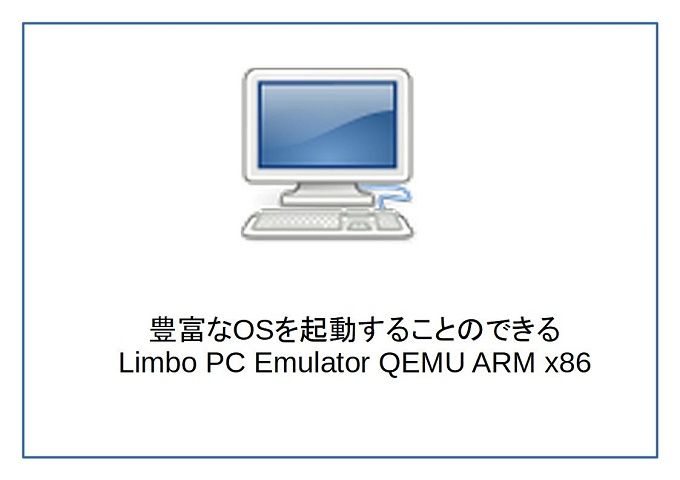
If you use Android to move the OS of the PC, you can use debian no root and the method to obtain the root authority and move the inux environment.
Basically it’s not like emulating Linux, it’s like kernel sharing that Android has.
For that reason I think that you know who actually used it works comfortably at will.
About data
Since you can access from both Android and virtual Linux environment, use properly according to the situation
You can do.
Emulate other OS on Android
When I was looking through various things in the Android’s Google Play Store, a method of moving the OS of the PC as an emulation was released.
Apparently it looks like VirtualBox used in Linux, Windows, etc, and functions as such an emulator.
As a usage method, if you are using a personal computer, you can activate the CD from the ISO file, but since Android can not inevitably boot from the CD, once you create the ISO file on your computer, you can use the smartphone or tablet It is a method of transferring data to and executing it from there.
(Or you can download ISO file directly on Android terminal.)
I tried installing it once and tried using Kona Linux Black, but it was good until it was launched safely but it got settled on the installation screen.
I do not understand why the memory was insufficient or not, but I am touched by starting it first!
It may be also depending on OS debian and Ubuntu may be fine, but my verification is there.
Let’s use Windows on Android
By the way, Windows seems to be able to work, so you probably can not use it as a portable Windows.
However, as a precaution, it means that you are still running as an emulator as well.
As I mentioned earlier, if you are debian no root etc, because it is a way to move on a smartphone by sharing and moving it, you can use like a computer easily by connecting a mouse or a keyboard.
On the other hand, in the case of this application, since the OS is virtually moved to the last OS, machine power is required so much.
For full-scale use it will be difficult to use unless both hard disk capacity and memory are substantial.
Of course it is difficult if the screen size is not large, and if the performance of the terminal is high and only the screen size is a problem, there is also the option of using the HDMI output to output the screen to the monitor or TV.
But it is interesting that we can support various operating systems.
If you want to run Windows on Android, you should not have much choice other than using this application.
In that case, I think that it would be more happy to buy a Windows tablet or smartphone obediently.
If you would like to try various things with PCs and smartphones like me please try it once.
Your smartphone may be more comfortable than it is now.
It’s slow and I can not use it! If you say, people should obediently purchase a PC or use debian no root etc.

