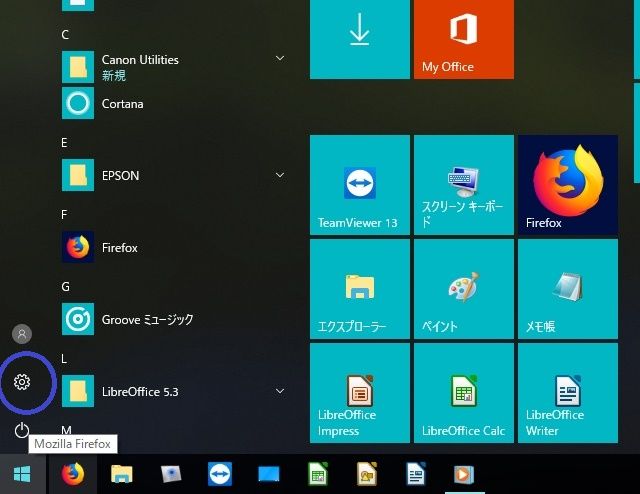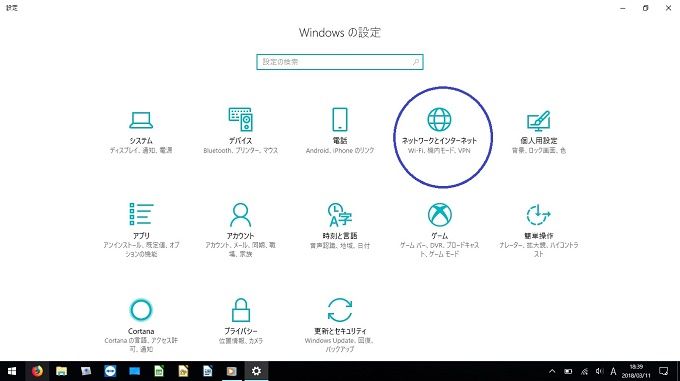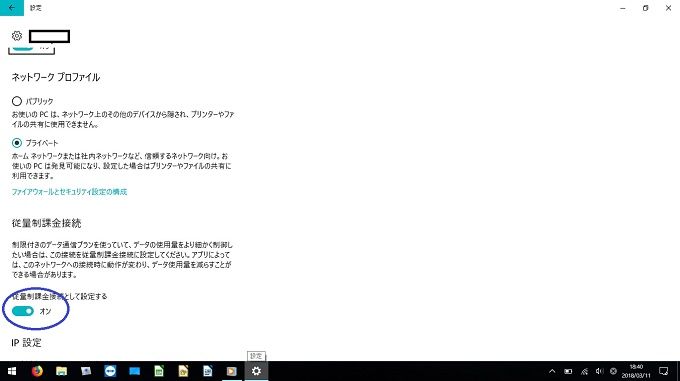Although it became a 2in1 style laptop computer and I could not install Linux, I managed to put up with it somehow, but eventually an incident happened that ended up being irritated.
As for the data communication which OS using Windows 10 is using still, iijmio is still using tethering operation.
Because the upper limit of the data communication for one month has been decided, I am constantly working within that range.
On Linux it was not going to overwhelm even if you were using for a month, but rather it was possible to leave on the next month by rolling over, but when tethering on Windows 10 it communicates in the background It seems like you are making lightly twice as much communication as you were doing on Linux.
Unknown communication of Windows 10
When checking the contents of data communication on the management screen of Windows 10, 1.5 giga is used in an item which I do not understand as system communication, and 0.5 giga is Firefox.
In other words, despite the fact that I am only about 500 MB as the amount of Internet communication, close to 3 times that is doing data communication related to Microsoft.
I can not be honest if this is going on.
To prevent Pake death on Windows 10
So, if there is an upper limit on data communication, the appropriate settings can be set for individual communication so we will set it up.
The way of doing things is simple.
First open the setting screen with wi-fi connected and open the mobile network screen.
So there is an item called a pay-per-use system so I will turn it on.
As a precaution, it is necessary to set this before each line, so if there are multiple communication lines, it is necessary to set for each line.
It seems that the extra traffic volume has decreased greatly.
But in the end I want to use Linux as soon as possible.