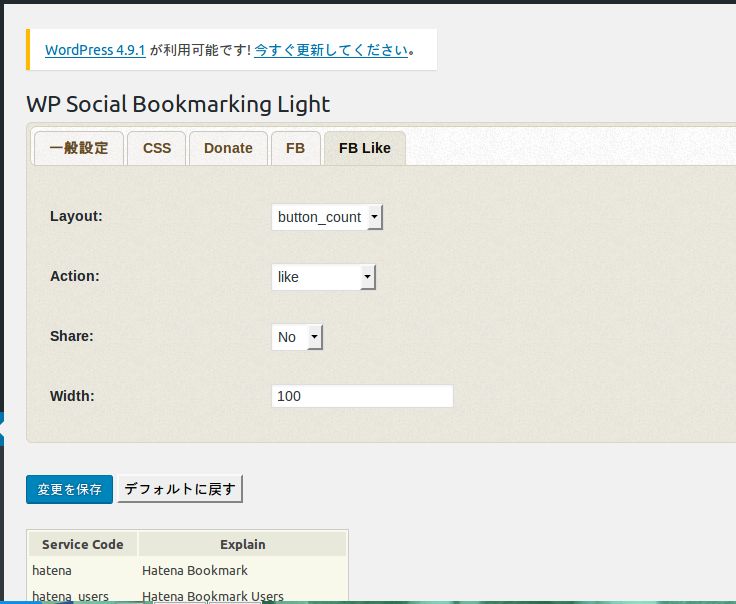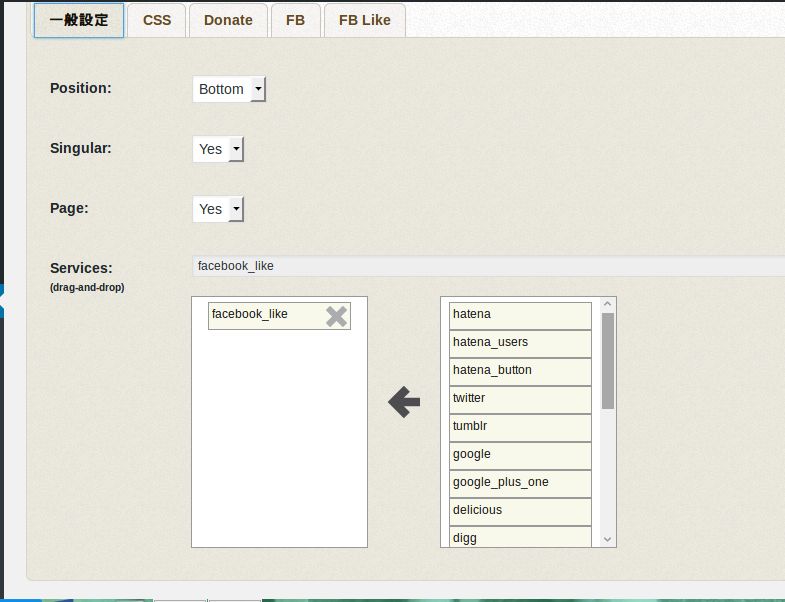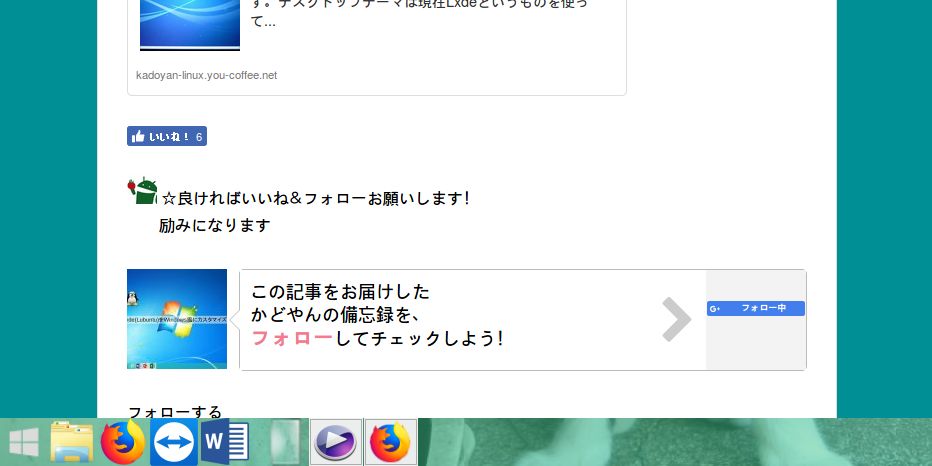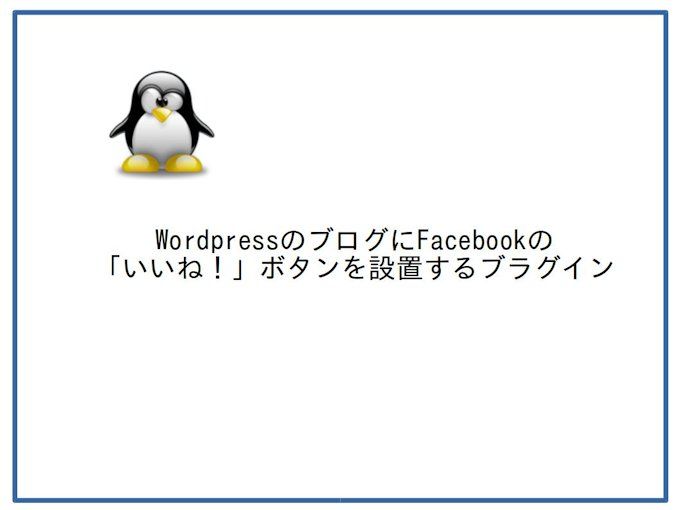
The “Like” button on Facebook basically works on Facebook articles.
But by using the tool that installs the “Like” button published from Facebook, it is also possible to place buttons on individual articles such as blogs, for example.
However, there are problems and it will be creating buttons in the form of specifying the URL of the site, so it is rather troublesome to install buttons later on blogs that are increasing every day like WordPress.
Let’s borrow the power of Baguin and set up buttons comfortably here.
Bragg in for Facebook “Like!”
I will use 「WP Social Bookmarking Light」.
Besides Facebook, you can also set up various SNS share buttons such as Google+ and Twitter, but I do not use the share button because it is compatible with the WordPress standard function.
By activating the bag-in and activating it like a picture, “Like” button will be displayed for all pages.