
I tried to find out how to compress images by wanting to use Android as the main focus.
There are also several software for editing images in Windows and Linux.
I did not know how to compress images on Android and I looked it up in the market and I found it quite easy to find it!
Perhaps it’s faster and easier than compressing images on Linux.
About the image compression application found
I found this application called Image Shrink Lite.
It is easy to use, after setting the magnification compression ratio of the image horizontally and vertically, the initial setting is completed just by specifying the storage destination.
After that, select the image you want to compress and select the compression application with the share button, you can compress and save the image separately from the conventional image.
It can also be shared by other applications at the same time so it is convenient if you want to use the compressed image immediately with SNS or mail.
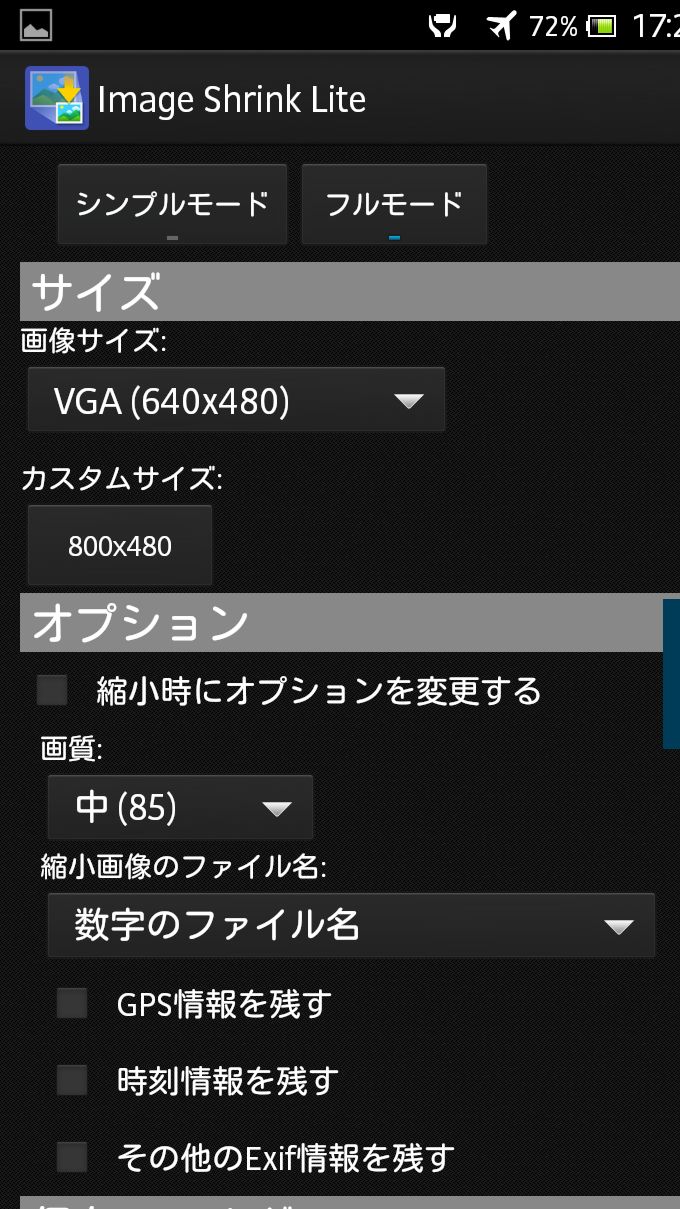

Because it can reduce the image bigger than the original image it is used effectively when used as an email attachment or as an image on the Internet’s website.
If you can compress images so far on Android, it seems that you can finish almost all of my work with Android terminal without using a PC.
Unlike a personal computer, if it is a tablet, it can start and finish in a short time, so perhaps it may be more comfortable and more efficient to use time than before.
Either way I think that unification to Android terminals will once again check merit and disadvantage comprehensively.

