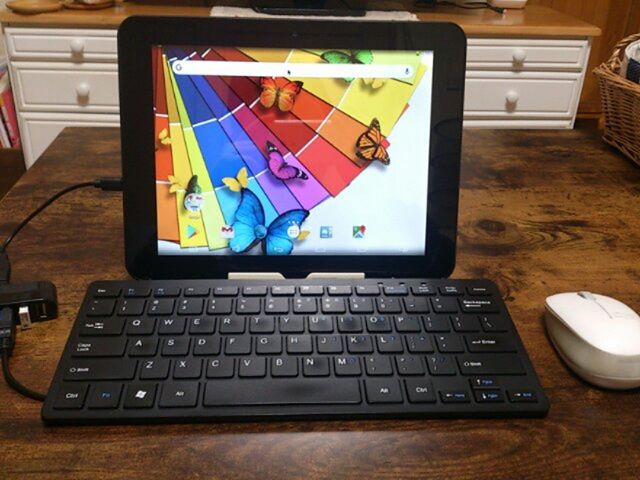
Recently I purchased Windows 2in1 style PC, so basic PC operation is using this Windows 10 2in1 personal computer.
OS is Windows 10 and there is nothing to be troubled fundamentally, but occasionally I think that “I wish this was Linux.”
Especially if I am updating something automatically in the background, is it only me that I feel somewhat distrustful?
I thought about putting Linux on this 2in1 PC, but the operation seems to be a bit unstable, and for the moment I am seeing the situation.
Reason for dare to use Linux
One of the reasons I want to put Linux is that it does not do much with the robustness of the OS itself or extra action.
Do not do extra actions, such as data communication with unintended background etc.
The one I use on a daily basis is the OS called Lubuntu, but in this OS the software and OS are updated by updating the file arbitrarily when upgrading.
To be honest it is fine to update this frequency.
I think that it is okay if I can buy a PC again for work, so I thought about a PC with Linux installed, but I am hesitant because my sub-computer is not so much used.
Again we are considering using Android
I tried thinking whether it can not be done using Android’s terminal which can be easily obtained with the same 2in1 style.
If you use a 10-inch Android tablet, it’s the same screen size as the Windows 2in1 computer I am using now.
If you search with the second hand of Android tablet, you can prepare it not high so it is easy, power saving and mobility is also high.
Depending on the application it may be more useful than this tablet on Windows 10.
(Of course it depends on use)
I felt that using the tablet of Windows 10 is that Android and iOS are superior if it is a function as a viewer.
Now that 2 in 1 is necessary to integrate with the keyboard again, I found a nice thing in the tablet case.
It is a type of 10-inch tablet insertion type, but the keyboard is integrated.
In other words, you can use it like a laptop by putting the tablet in the case.
Of course you can use it as a pure tablet if removed from the case.
Since it can be carried together as it is folded, it is not troublesome to carry.
As another candidate, I use this smartphone I normally use as a personal computer.
In this case, we will carry only the keyboard and mouse separately, but we have to carry some kind of foundation to put the smartphone.
Since it is 100 yen uniform, stand-like things are also on sale so it may be good to choose something with high portability.
In this case the screen size must be endured to some extent.
About devising to substitute Android for PC
Well this is the essential operability.
Android is quite useful, but if you use it as a personal computer application a little ingenuity is necessary.
As for the office, if you put the official application of Microsoft company, it will not be particularly troublesome.
You can use it in a similar layout basically with the mobile version of Windows application.
Recently there are more free office software that can be edited,
In some cases it may be good to use properly.
There are several kinds such as open office and King office.
In addition to that, Microsoft ‘s office was released free of charge, so I think that freeing is progressing as a whole.
On the other hand, advertisements are now displayed, but this will be ineffective.
There is nothing to be particularly troubled about browsers.
Since popular browsers on computers such as Firefox and Chrome are commonly used commonly in Android, there is no problem because they can be used as they are.
Even if you open multiple tabs, you can still use the operation and some plugins if you are using Firefox.
Later is mail related.
Mail also exists widely such as Gmail and e-mail applications that can send and receive PC related information.
Basically, I think that if you use Gmail mainly, you do not have any problem, but please choose it as you like.
Lastly, there is a problem of file manager. If it is Microsoft or Linux,
There is no problem with the file manager entering.
Basically, if you use the same as it is, there is no problem.
If it is Lubuntu, there is a PCMan file manager, it’s light in operability, its function as a file manager is sufficient, of course advertisements are never displayed.
But many Android phones do not have standard file manager.
So we will put the file manager arbitrarily by yourself from the app store, but there are things like this that have some merits and demerits, there is a possibility that some illegal data may be sent depending on the application, and unexpected application selection It is difficult.
Eleven years ago, the ES file manager was very popular because of the high level of the application, but recently it seems that problems are occurring considerably in the application, so we recommend not to use it.
It would be prudent not to use it as it has security problems.
The application I use is a file commander, which can not acquire Root permission, but you can move and edit the necessary data on the terminal, SD card or externally connected USB memory etc. There should not be a problem in particular.
However, advertisements will come out but let’s give up on this as it is basically displayed in other applications.
Honestly I am very happy if the PCman file manager of the Android version appears, but realization will be difficult.
If you properly organize how to use the application in this way it is surprisingly possible to use it as an alternative to Android’s smartphone or tablet computer.
There are also things that can be handled for printing, so if you check in advance, it may be quite handmade.
If editing in a desktop environment is absolutely necessary, Linux applications can be used by switching to an environment such as debian no root.
For example, you can fine-tune the print range editing and layout on Linux, save it as PDF in Android, and print from Android.
Android version multi window
What is desired for Android is multi-window existence after that.
Although Android has become able to use multi windows also with the recent OS, is not it impression that it is hard to use a little as it is still accustomed to Windows?
In the Android version of multiwindow, basically you split the screen into two and use the app at the same time.
Although it is convenient, it is still a bit hard to use.
There is also a thing called Remix OS based on Android, but here is pretty much the layout close to Windows 10, it is quality enough to mistake multi windows for Windows.
If Android can switch between the desktop version and the mobile version in this way more operability will be higher.
In other words, if you want to use a keyboard or mouse to use it for Gangan PC applications, it would be nice if we could switch to a layout similar to Remix OS.
If you just want to use it as a smartphone, even if it gets steadily in multiple windows like RemixOS it will be difficult to use it on the other hand, so it would be good if you can switch around that side.
In the future please go and make Google.
With that feeling I think that it is quite interesting to use Android as a personal computer as a personal computer tablet terminal.
For the time being, I am planning to use mainly handheld smartphones while I am out of work for the first time with 7 inch original Dospara tablet.

