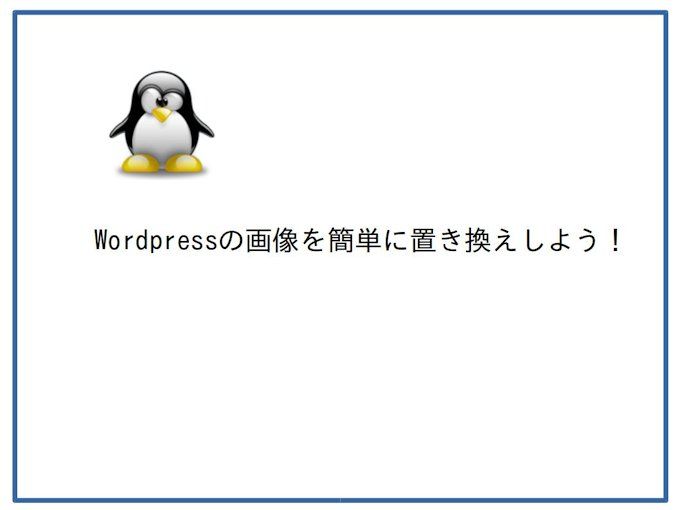
There are quite a few things you need to change images later when you write a blog in WordPress.
For example, if another suitable image is found or needs correction, such as when it is necessary to reduce the image size.
It is normal to upgrade the image you want to change and replace the image individually before, but this is surprisingly troublesome.
Moreover, it is even more if you use the same image in multiple places.
For example, if you are pasting images in 10 places, you will modify 10 places individually, but this will take too much time and it will cause the omission of correction.
Let’s honestly borrow the power of Bragg-in to change the image comfortably here.
Plug-in capable of changing images
By using the plugin “Enable Media Replace” it is possible to replace the file being uploaded.
I think that there are many things to use in images, but in reality it will be possible to replace not only images but also uploading media.
How to use
Let’s install the plug-in and activate it first.
After that, you should see unfamiliar items when you look at the media file.
You can replace the file by selecting “Upload new file”.
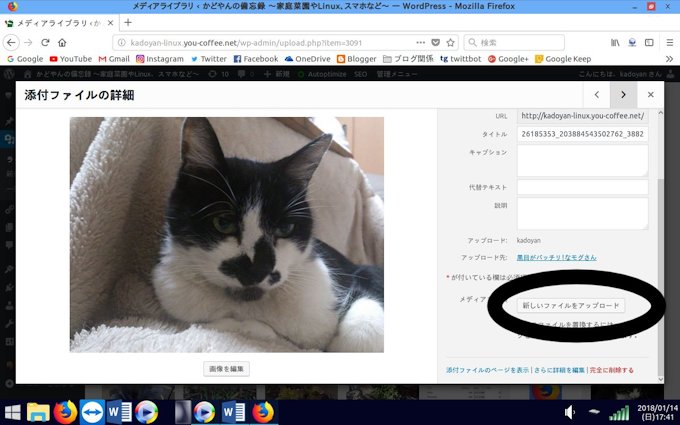
Attention point
Let’s pay attention to the balance between vertical and horizontal when replacing images.
Uploading images with different size balance seems to be unable to successfully replace by size.
It is very convenient because you can replace the image all at once if you only care about it.
Please use this page when replacing images with blogs.

