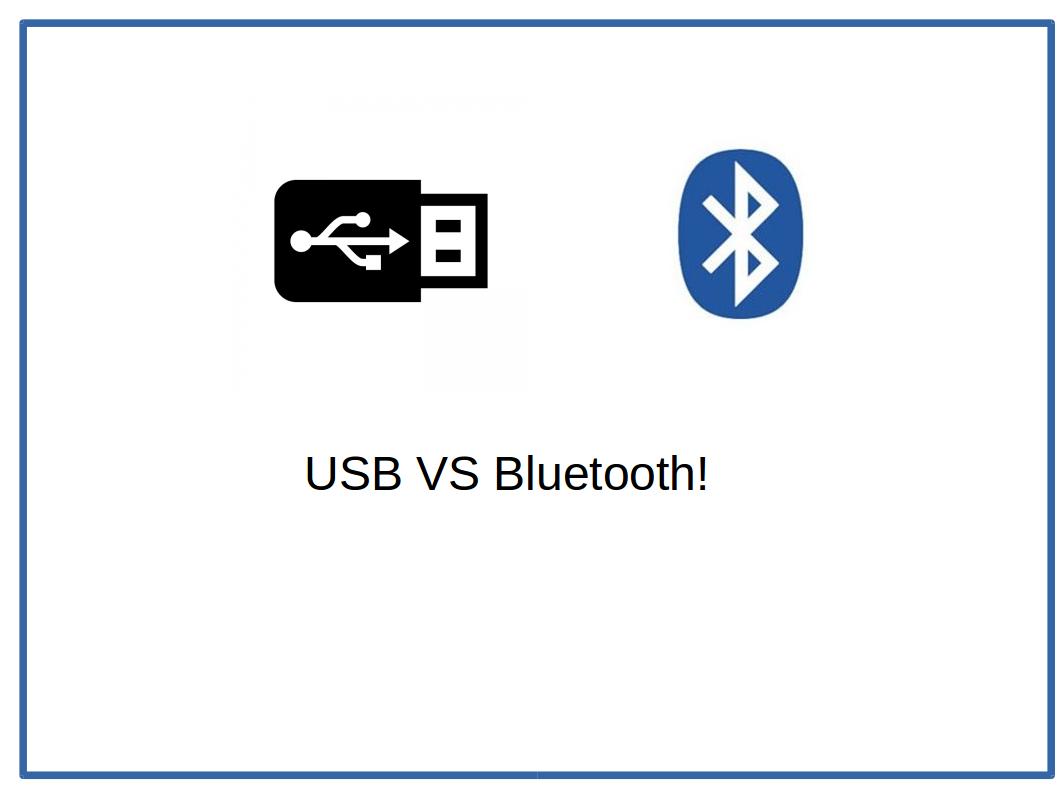
Many Android tablets and smartphones can be connected to keyboard and mouse for use.
Using the mouse / keyboard should be able to significantly shorten the working time, rather than entering the screen when entering full-scale surfing or typing characters.
This time I would like to consider two ways of inputting devices, USB wired connection and wireless connection.
When using keyboard and mouse
When using a keyboard or mouse with a PC or smartphone, there are two ways to connect via a wireless connection such as USB connection or Bluetooth.
Considering the problem of the place such as the connection cable, it is a place I want to be cleared using radio, but which one can use more comfortably in actual operation?
Keyboard Mouse divided into two items and think.
First of all, if you think about the mouse, I think that you can operate without any problems on the radio.
In some cases, connection may become temporarily unstable, and operation may be delayed by one-second.
But I think that if it is a mouse it will not be a big problem so far.
For one keyboard, I think that USB connection is more suitable for connecting the keyboard.
Even if you do with wireless input such as Bluetooth, you can enter it more smoothly than you think, but sometimes the wireless connection will be disconnected or it will be delayed by one tenth occurrence.
In the case of wireless, in some cases “a” and one letter input only are displayed as “ah ah” innumerable.
Unlike the mouse, even if it is delayed by one-tento, character input can not be properly done, so USB connection is more suitable for keyboard input.
Android terminals such as smartphones and tablets that you normally use can also connect keyboard and mouse.
(Some models can not be done, though.)
It is possible to operate comfortably by displaying a mouse cursor as well as a character input as well as a personal computer.
Many models support Bluetooth, so you will need to use Bluetooth compatible mouse or keyboard or USB connection.
A tablet with a larger screen rather than a smartphone would be more suitable.
In addition to Bluetooth, it is possible to connect a wireless receiver of USB and make wireless connection.
In this case as well, it can be said that the operation is still unstable than the USB connection that connects with a cable.
Although both have advantages and disadvantages, the environment I recommend is a combination of wireless mouse + USB connection keyboard.
Please try it at least once.

