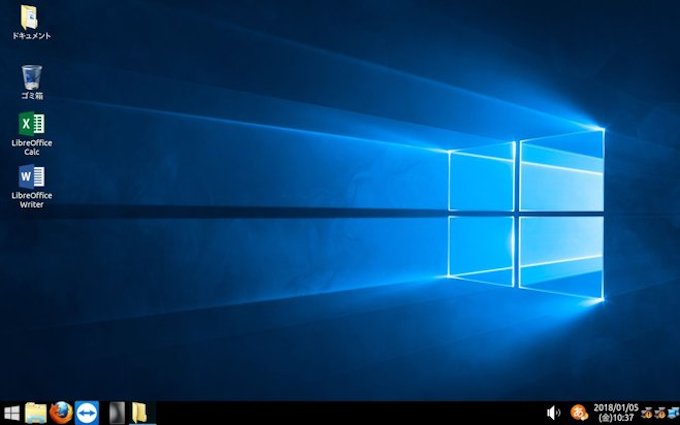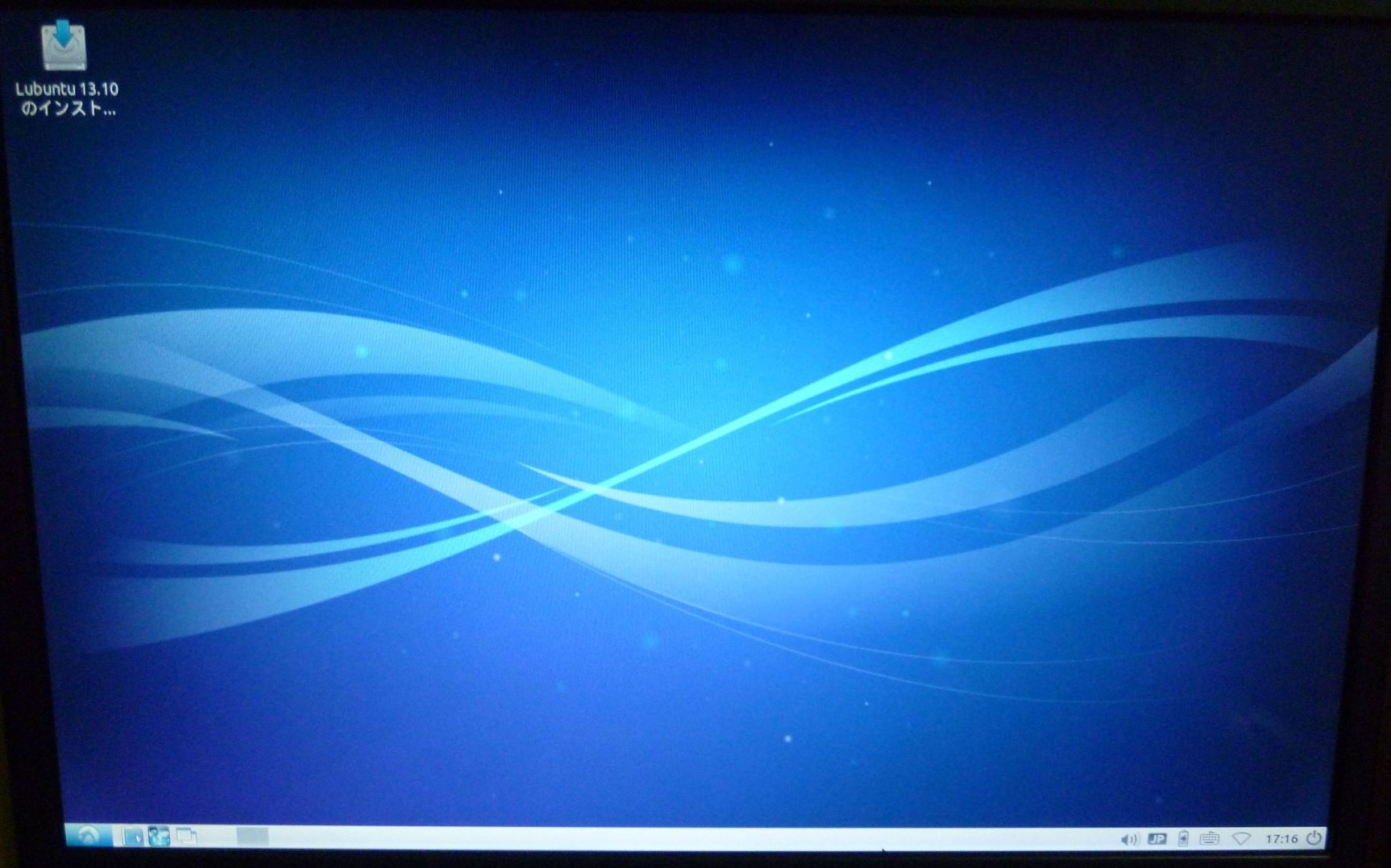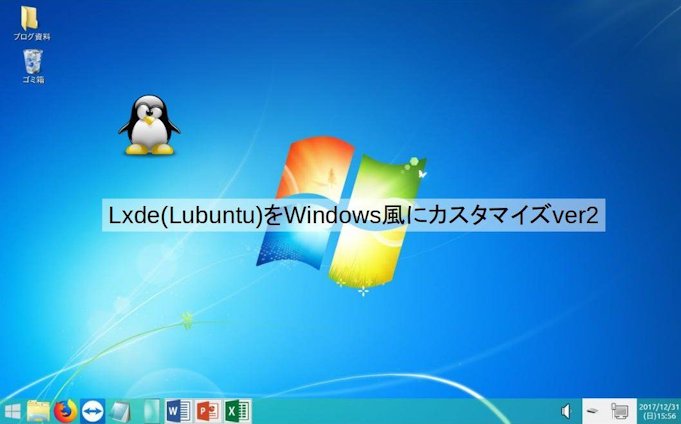
Lubuntu is one of Linux OS.
The desktop theme currently uses Lxde, and this time we will introduce the appearance of Lxde closer to WIndows.
I wrote a blog that changed the appearance of Windows XP before, but it is similar to that.
Since it is only an appearance change, the function itself does not change.
Since Lubuntu is similar to Windows XP in its standard state, there is no inconvenience as it is, but I think I will bring it closer to Windows 7 style.
Since I could not break the current environment, I actually operated in the state of the LiveCD, but it seems that screenshot can not be taken with LiveCD and I will shoot it quickly with a digital camera.
I am sorry for difficult to see.

Right click on the task bar.
For me, first delete the desktop pager.
Although it is possible to switch desktops, I do not want to mess with the desktop so unnecessarily.
Please leave someone to use.
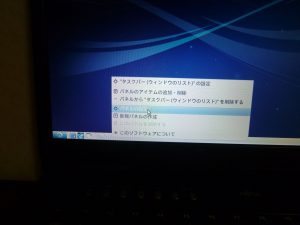
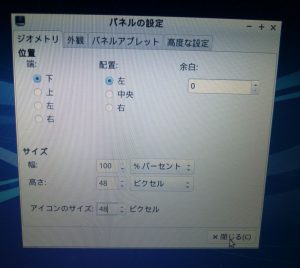
Right click on the task bar again and select the panel setting this time.
Increase the height and icon to make it easier to see.

I feel like this.
If the icon is large, it will be too narrow if there is a title name, so turn it off this time.


Set title bar ⇒ Select “Icon only”.
It will be in the form like this. It is refreshing.

The appearance could be changed quite a bit so far.

Appearance close to Windows
From here it will take a bit of trouble.
Let’s try people who want to be Windows style.
First we have savedPlease download this compressed file
Icons, mouse cursor, wallpaper etc. All in one.
Display the hidden folder in the folder of the home folder (user name).
Create .themes with new creation.
I will save WinAte 8 – gtk and WinAte 8 – ob in Winate earlier.
Then select the folder for .icons.
Perhaps it should be originally, if not, please create a new one.
Also save aero-drop and WinAte-icons in Winate in it.
Aero-drop is a mouse cursor, and icons contains icon related as the name suggests.
Incidentally, backgrounds contain wallpaper related data, extras / start-here in the WinAte-icons folder contains images related to the start button.
Please save and reflect to your favorite place.
It is a little more.
I will concretely reflect the icon relation data.
Select Start menu settings ⇒ Look & Feel.
Here you can change the appearance part.
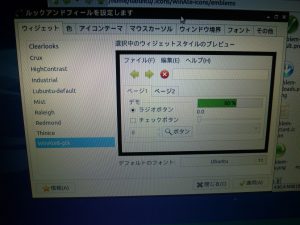
In the widget, select WinAte 8-gtk

Select the icon theme win2 – 7.
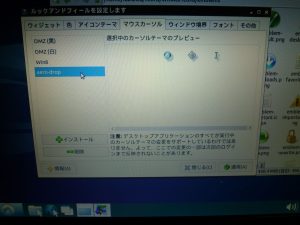
Select aero-drop with mouse cursor.
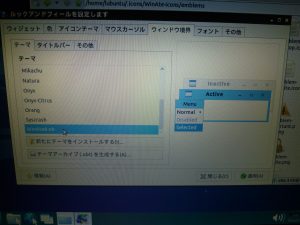
Select WinAte 8-ob at window boundary.
This concludes the setting of the icon relation.
Finally, select the digital clock setting on the clock on the lower right
20%y/%m/%d%n(%a)%R
Copy is OK.
This changes the upper row to the display of the day / time on the year / month / day lower row.
Let’s change the start button and wallpaper later as you like.
Thank you for your hard work! This is the completion of Windows Lubuntu!